Hevy is simple to use, intuitive, incredibly reliable, and surprisingly versatile. To top it off, the team behind Hevy works hard to improve the app by fixing bugs and introducing new options without hindering the user experience for those only interested in the basic features.
We have compiled this quick step-by-step guide to showcase how effortless using Hevy is. In addition to our in-depth review of Hevy, we explore its unique features and how to use them in your training.
Let's dive into the world of Hevy workouts.
What is Hevy?
Hevy is a gym tracker phone app with a beautiful, simplistic interface that makes workout logging and progress tracking effortless.
The primary thing that sets Hevy apart from the countless fitness apps on the market is the user experience. Unlike most apps that are complex and confusing to understand, Hevy is intuitive and light. It includes everything you need for a great gym experience and nothing you do not need.
As such, even die-hard fans of the old-fashioned workout log find Hevy to be a nice change of pace.
The primary thing you can do with Hevy is to put together your workouts and include all the necessary details:
- Exercises
- Reps
- Sets
- Rate of perceived exertion (RPE)
- Rest periods
The initial Setup of Hevy
It all starts with downloading the app. Go to Google Play or the Apple App Store and download Hevy for your phone.
Once installed on your phone, you will be prompted to answer a few questions during the initial setup process.
Setting up your Hevy Pro Account
Compared to other Fitness Apps available in the market, Hevy Pro has a very attractive pricing model. Even compared to Strong App, which costs almost twice as much as Hevy.
But how to elevate the Free Version to Pro?
- Go to the profile tab (the icon in the top-right corner).
- Select your preferred subscription offer.
- Confirm the subscription with the app store.
If you want to save some money and use a discount code, you need to manage your subscription via the Hevy website.
- Visit the Hevy website and log in to your account.
- Click on 'unlock' from the navigation (next to the "Hevy Pro" icon).
- Select your preferred subscription offer.
- And now, enter the discount code. For example, using "HOTELGYMS" gives you a lovely 10%.
If you are an existing Hevy user and need help to apply the Discount code, reach out to us or Hevy, and we help you to get this sorted out quickly.
Of course, you can also continue with your free plan and enjoy Hevy with its generous free version.
Build your personalized Workouts with Hevy
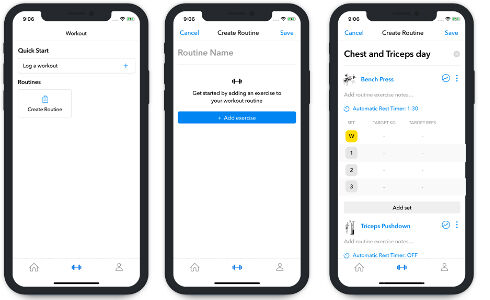
After successfully downloading and setting up Hevy, the journey to building your personalized workouts begins.
This section will guide you through creating your workout plans, ensuring you utilize all the unique features Hevy offers.
Creating your first Workout Plan (Routines)
One of the first things you can do once you have installed Hevy is to click on 'New Routine' and create one.
Routines are pre-made workout sessions that include all the necessary details: exercises, weight, number of sets, how many reps to do per set, target RPE, notes for individual exercises, etc.
Instead of assembling workouts from scratch each time, routines allow you to jump straight into your scheduled training without skipping a beat.
Here is what the process looks like:
- Tap' New Routine'
- Add as many exercises as you want from the rich library.
- Add sets for each exercise.
- Select rest periods (optional).
- Name the workout routine.
In just five steps, you create your workout plan. Hevy's free version allows you to have up to four routines at a time. You will need a Hevy Pro subscription to have more than that.
Dive into the Exercise Library
Hevy features a rich library of roughly 400 exercises that train all the major muscle groups with different types of equipment.
You can visit the exercise library in the app or the Hevy website to get ideas for new exercises. To access the exercise library from the app, head over to your profile and click on 'Exercises.'
Then, in the library, there are two primary filters: equipment and muscles. Utilize these filters to view only specific exercises.
For instance, if you have only a pair of dumbbells and wish to train your legs, and you have your 'Routine' open and want to filter the exercises, you would:
- Select 'Add exercise' to open the library.
- Under 'All Equipment,' choose dumbbells.
- And under 'All Muscles,' select the leg muscles.
Additionally, you can access statistics on various movements in the library and read 'How to' instructions to master each exercise swiftly.
Explore Routines from the Library
Creating a personalized routine can be challenging for some, but fortunately, Hevy has got you covered. The app offers the option to explore a variety of pre-made routines to simplify the process.
- Open the 'Workout' section in your app.
- Then click on the 'Explore Workouts' box.
- Review the different categories.
- Then go to any 'Routine' and select to open.
- To make it yours, click on 'Save Routine.'
Additionally, Hevy allows you to view routines from other users, providing a source of inspiration when designing your own training plan. Let's delve into this feature next.
Explore Routines from the Community
Hevy has integrated the community deeply into the app, which sets Hevy apart from apps like Strong App or Fitbod. Working out becomes much more enjoyable when interacting with your gym buddies, family, or favorite athletes.
You can follow suggested athletes from the Hevy App's home screen or invite your friends and family to join you.
You can review their statistics and draw inspiration from their routines by visiting any other profile. When you open a particular routine, there is an additional 'Save Routine' option, allowing you to save it and try it out later for yourself.
If you prefer to avoid having a public workout profile, there is also a feature to make your profile completely private.
Enjoy quick and improvised Workouts on the Go
Another thing that defines Hevy as a great app is its sheer flexibility. Your routines will be your go-to for training because they save you time and remove all the guesswork.
However, individual workouts can be great while traveling or if you need help to make it to the gym and must train at home or outside instead. Click 'Start empty Workout' and assemble a quick session with your available equipment.
Thanks to the clean interface, doing so only takes a minute, and you are ready to begin.
You can also share your unique routines with the community. For instance, if you crafted a specific routine based on the equipment available at a hotel, consider adding a review on the HotelGyms.com hotel page. Doing so will assist others in staying fit while lodging at that hotel.
Track Workouts Effectively with Hevy
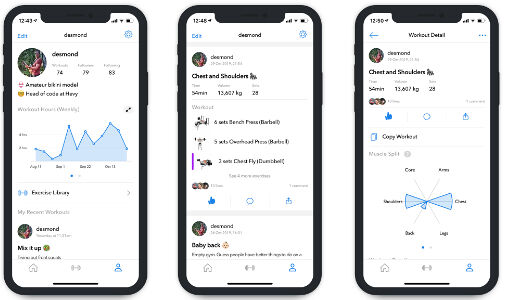
The area where Hevy truly excels is progress tracking. Hevy is equipped with all the tools and neat features a lifter needs to track performance and know if they are improving.
Analyze Your Performance
A straightforward way to analyze your performance is to head over to a recent workout, tap it, and click on one of the movements.
The app will bring up a graph showing how well you have performed on that movement.
You also get info on:
- Heaviest weight - what's the maximum you've lifted on that movement
- Best 1RM - the estimated amount of weight you can lift for a single rep based on your past performance
- Best set volume - highlights your best performance so far (weight used and for how many reps)
- Best session volume - a calculation of your best volume load (reps x weight x sets) so far
Review your Statistics on Hevy
The best way to keep track of your progress is by diving into your analytics. To dive into your numbers, head over to your profile and see a 'Statistics' tab.
Once you click on it, you can see data from the last 30 days, three months, year, or all time. However, the latter two options are only available with a Hevy Pro subscription.
The statistics are cool because they put all the work you do in the gym into perspective. You can see things like:
- How many workouts have you completed
- How much total volume have you done
- Your average workout volume
- The number of reps you do per workout
- Your average workout duration
- How many recovery days do you take per week on average
Aside from giving you a motivational kick, seeing all that data can be a great way to understand your training better and notice potential issues with the way you structure your training.
In addition, here is where you will find your one rep max calculation.
Track & Log Body Measurements
With Hevy, you can log all that information and easily see how your measurements compare over time.
Gone are the days when you had to write down circumference measurements, body fat percentage, body weight, and other important fitness metrics in a notebook or note-taking app.
Simply go to your profile, click 'Measures,' and input everything that matters to you. That's it!
Hidden Perks of Hevy
Some of Hevy's lesser-known features include:
- Create custom exercises in case Hevy's rich library does not have one or more of your favorite movements
- Train others or get coached through the new platform Hevy Coach
- Add notes to individual exercises for extra information when reviewing your performance later
- Calculate how much weight you need to add to a barbell to get your desired load with the plate calculator feature
- Use drop sets and supersets in your training by marking exercises in your workouts accordingly
Use the Web App
Thanks to the simple interface, the Hevy app is a pleasure to use. However, if you are not the biggest fan of doing everything on your phone or prefer to review your data on a bigger screen, the Hevy web app has you covered.
You can go to Hevy.com, log into your profile, and gain instant access to your profile - as seen from your phone. The feed displays your most recent workouts, allowing easy access, and you can pick multiple options from the top bar: Routines, Exercises, Profile, etc.
Put together routines and workouts more quickly, adjust the necessary profile settings, and explore the Suggested Athletes section on the right side to connect with other users.
Final Words on Using Hevy
Taking the time to log your workouts is necessary for progress tracking. The problem is that most solutions out there do not work that well. They are complex to learn and take up your valuable time.
Hevy is the favorite workout tool for many lifters precisely because it is simple and does not take long to figure out, especially with our helpful guide.
The interface is clear of any distractions and intuitive to use. It takes just a few minutes to figure out where all the important options are and start logging your workouts like a boss.
The folks behind Hevy are dedicated and consistently roll out updates that improve the user experience and the app's overall reliability.
Some recent additions to the Hevy app include live syncing of your mobile and web app routines, improved exercise search usability, and the ability to retain exercise data (number of sets, weight used, etc.) when changing movements.
With Hevy, you can not do much wrong.
