If you have read our Fitbod App review, you know how much we enjoy and recommend this fitness app, especially for people who travel.
Fitbod is the all-in-one fitness tool that lets you assemble effective workouts, track your training, and make fantastic gains at the gym, on the road, and in hotel rooms.
But, of course, using the app effectively might be easier said than done, so we have put together this resource for you. Today, we will review everything you need to know to use Fitbod effectively and maximize your gym time.
Let us dive in.
What is Fitbod, anyway?
Let us quickly recap what Fitbod is before diving into this guide's meat and potatoes and start with the introduction to the Fitbod Elite app.
Fitbod is a premium fitness app that allows you to assemble effective workouts depending on your preferences, goals, available equipment, and other factors. The app takes just a few minutes to set up.
First, you have to answer a few questions, and Fitbod uses your data to provide customized recommendations and progression for each workout.
Fitbod also lets you track your progress and even provides custom graphs illustrating how things are going.
The best part is that the app features a rich library of exercises, allowing you to customize your workouts as you see fit and educate yourself on proper technique.
The initial Setup of Fitbod Elite
The first step is to head over to Google Play or the Apple App Store and download Fitbod for your phone.
Once installed on your phone, you will be prompted to answer a few questions during the initial setup process. This step is crucial in helping Fitbod Elite tailor a workout plan specific to your fitness goals and level.
Setting up your Fitbod Elite Account
Once the app is downloaded and installed, the app requires to set up an account. Unfortunately, there is no free version.
However, new users receive three free workouts as a trial period. Later, without a subscription, users cannot start or log workouts.
Fitbod recommends subscribing to Fitbod Elite through its website instead of using the Apple or Google Play Store. While using the official app stores has some benefits, the Fitbod website allows you to use our promotion code "HOTELGYMS25" to get a 25% discount:
- Visit app.fitbod.me
- To get a discount, click on 'Have a Promo Code'
- Enter "HOTELGYMS25" as the promo code
- Select either the yearly or monthly subscription option
- Create your Fitbod Account (or login)
- Continue with the purchase flow.
And now you are already subscribed to Fitbod Elite and have secured your 25% discount.
Note: Subscriptions from the Apple/Google Play Store and the Fitbod website are separate.
Creating your first Workout Plan
Once downloaded and installed, the app will offer several questions you need to answer:
- How experienced are you? Beginner, intermediate, or advanced? The main differences between fitness experience levels are the available exercises and the rate of muscle recovery.
- What is your primary fitness goal? For example, strength, muscle mass, fat loss, trying something new, doing powerlifting, or learning Olympic weightlifting.
- Where do you exercise? Large or small gym, hotel gym, garage gym, home, bodyweight only, etc. Most of the options will have you select what equipment you have available (e.g., dumbbells, barbells, etc.).
- What muscle group did you train the last time? Chest, back, abs, etc.
- How often would you like to work out? Again, you can pick from many options and select specific days of the week.
After this initial setup, the app asks for basic personal information like height, weight, age, and gender. And then you are all set.
Once inside, Fitbod presents you with your first workout based on the information you have given it. In other words, it takes less than five minutes to set up, and you get a personal workout you can do immediately.
The powerful Gym Profiles in Fitbod
Fitbod allows users to have multiple gym profiles they can switch between with ease. Each gym profile is unique and highly adaptable, making the app exceptionally personal. It seamlessly aligns with your lifestyle and travel habits, consistently providing effective workout plans tailored just for you.
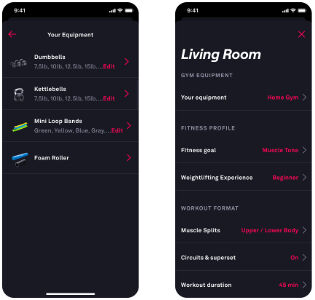
When to create a new Gym Profile
You can have various profiles based on where you are training or what you are in the mood for.
For instance, you can create different gym profiles if you work out at multiple places with various equipment. A typical example would be when you are on the road and train in a hotel gym. Or if you stay at an Airbnb, where you will rely on bodyweight-only training suggestions.
Another use case for having more than one gym profile is the different training methods. If you plan on working out four days per week, you can focus on 'Strength-Training' for two days and switch to 'Olympic Weightlifting' for the other two days.
You can immediately switch from one profile to another, get actionable training suggestions, and start your adjusted workout.
That is how you create a gym profile:
- Go to the 'Workout' screen
- Tap on the current gym profile (top-left)
- Then tap the three dots ('...') at the top-right
- In the appeared menu, select 'New Profile.'
- Give it a name and select 'OK.'
You can start from scratch by selecting 'Create new gym profile' or 'Duplicate your current profile.'
Information in your Gym Profile
Fitbod uses the gym profile to generate workouts based on your goals, what equipment you have, and how much time you have to work out.
During the process of creating a new gym profile, you will be asked to provide answers to the following:
- What is your gym equipment?
- Do you want workouts designed as Circuits & Supersets?
- What are your preferred training splits?
- Would you like to get some recommendations for Cardio?
- And last but not least, should your workout include warm-up sets?
To name a few. There are additional settings to personalize your program further to fit your workout style, likes, and dislikes.
There is, of course, also an option to exclude specific exercises from a workout. For example, you might not enjoy the handstand push-up, so why bother every time the app picks this up again? Instead, just hit the ellipsis ("...") next to the exercise you want to modify and select "Recommend Less Often" or even "Don't," and the app will stop including the exercise in your future workouts.
Plan your Trainings with Fitbod Elite
Let's delve deeper into choosing the most suitable training mode to optimize your workouts.
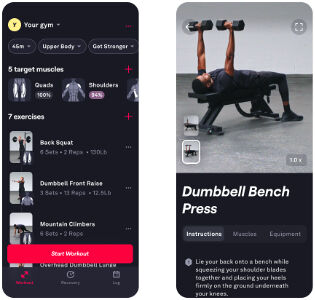
Which Training Mode to Select
The great thing about Fitbod is that the app gives you clear options for your training, and there is no confusion because each possibility is distinct.
For example, you can pick an option to get stronger, but you also have one for pure powerlifting. While similar, the two are different enough so you can choose the one that fits you best. Similarly, you can pick an option to increase muscle size but also go for muscle tone and weight loss.
Picking the correct mode or goal can feel overwhelming, but the process is relatively straightforward. It starts with sitting down and determining what fitness goals you want to achieve and how you would prefer to do so.
For instance, men are likelier to enjoy heavy-weight training, so picking powerlifting or strength training could work well. In contrast, women are most likely not as obsessed with gaining muscles and would benefit from a general fitness goal to get started. Nevertheless, more and more women are getting into muscle training, and beginning with the Fitbod app is an excellent opportunity for anyone to try something new.
Bodybuilding is also a decent option for many people because combining the principles with Fitbod's flexibility makes it easy to assemble unique workouts for muscle growth. You can leverage numerous training methods, including push/pull/legs and upper/lower splits - however, these details we will demystify in this other article.
You can also integrate some supersets and circuits into your workout. A superset is a term used to describe performing two back-to-back exercises with no rest. These exercises are typically strength or hypertrophy-based and can be training the same or different muscle groups. Once you have completed both exercises, you then rest.
Circuits are very similar; however, they generally include three more movements and target different muscle groups. A circuit is done rotating, with little to no rest periods between each round. Additionally, non-strength and muscle-building-based movements can be included.
How to lose weight with Fitbod
Many express a desire to "lose weight." However, what this actually means is losing fat.
There is a significant difference, as it is possible to lose fat and gain muscle simultaneously, which might not always reflect as weight loss. Therefore, losing weight (as a number in lbs or kg) should not be the central focus of a fitness journey.
A common misconception is that exercise alone will result in a substantial amount of fat loss, which is unfortunately not true. While exercising as a combination of strength and cardio is an essential factor when wanting to lose fat, a big focus must be on nutrition. And potentially, a nutrition app like MacroFactor could be beneficial as well.
The good news is that by using Fitbod in combination with following a healthy nutrition plan, you can reach your fat loss fitness goal. You could select either General Fitness, Muscle Tone, or Strength Training in the app if you are looking to "lose weight." Whichever training mode best fits your secondary fitness goals.
When to change your Training
You should change your training each time you set about achieving a new goal. For example, training for muscle gain is one thing, but working out for optimal fat loss is slightly different. So, each time you change your objectives, make the necessary changes inside the app. Doing so will change your workouts, allowing you to attack your goals better.
You can also choose to switch things up to keep workouts engaging. For example, you can dabble in powerlifting for a while, switch to hypertrophy training, or do some bodyweight-only workouts. There are many ways to get fit. Try different things and adjust variables from time to time.
An essential part of changing your training is tracking muscle recovery and ensuring that you are not overtraining a specific body region. Fitbod is excellent because the app provides in-depth recovery tracking, allowing you to see how each muscle group is recovered based on what training you have done so far.
Every time you log an exercise, Fitbod measures the impact on a muscle group. After completing a full workout, Fitbod provides a composite heat map visualizing how the exercise, sets, reps, and weight have collectively impacted the muscular system.
The app also considers your recovery when making new suggestions, so you can let Fitbod lead you down new paths. Just note that workouts tracked outside of Fitbod are not considered in the recovery section, even when shared with the phone Health app.
Get more out of your Fitbod Workouts
After maximizing the benefits from each Fitbod workout, let's move on to preserving those favorite routines that resonate with your fitness goals.
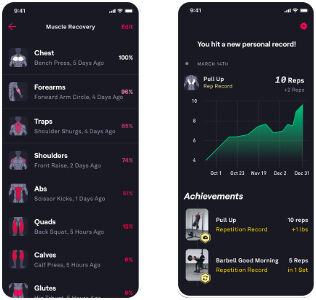
Save your favorite Workouts
Fitbod's personalized workout creation generates new workouts each time you use the app. While this ensures variety, it also means that you will need to learn new moves continuously.
However, there are two strategies you can use to minimize the disruption. Firstly, ensure that the fitness experience you select is appropriate for your current skills, as new exercises will be added as you progress. Secondly, you can save workouts that you enjoy and repeat them, allowing you to master the exercises over time.
To save a workout in Fitbod, just follow these steps:
- Go to the 'Workout' screen
- Tap on the three dots ('...') at the top-right
- Select 'Save workout'
- and then 'Create new saved workout.'
- Give it a name and select 'Save.'
From the same menu ('...) you can also access and load a 'Saved workouts.' And since a few updates, when loading a saved workout, you can choose between three options. Simply put, load the workout as it was saved or allow Fitbod to update Sets, Reps, and Weights.
In case you missed saving a workout, no worries. All workouts are stored in the archive; you do not lose access to them. You can also access your finished workouts under the "Log" section.
The app presents you with data such as:
- How long it took you to complete the workout
- How many calories you burned
- Your volume of lifted weight
The heart (and brain) of Fitbod's capability is the algorithm. So, if you prefer a different style and stick to one workout plan, an app like Alpha Progression might be better.
Share Workouts and Gym Profiles with Fitbod
We just went through the option to save workouts. From the same menu ('...') you can also 'Share workout link' of your favorite workout with your gym buddy.
Using an app does not mean training alone. The sharing feature in the app creates a unique URL that you can share using WhatsApp, text messages, or e-mail. Your workout buddy can click on this URL, and the workout is loaded automatically.
Doing so will load your workout and match it with your gym buddy's profile and preferences, a true win-win. However, Fitbod needs to be installed and configured on their phone.
With Fitbod's 'Share Profile,' you can also send/receive the gym profile. Let's go through these steps, that's how you share a gym profile:
- Go to the 'Workout' screen
- Tap on the current gym profile (top-left)
- From the drop-down, select the gym profile you plan to share
- Then tap the three dots ('...') at the top-right
- In the appeared menu, select 'Share Profile.'
When sharing a gym profile, you can select 'Share Gym Equipment Settings' and 'Share all Settings.' This feature saves time creating an accurate gym profile for you or your gym buddy when visiting a new gym. On HotelGyms.com, we can include a gym profile on every hotel detail page - if you have a gym profile to share, you just have to add it to your review.
Hidden Perks of Fitbod
Let's go over some of Fitbod's lesser-known features.
Use the Plate Calculator
If you lift a significant weight, then this feature is for you. The Plate Calculator can be convenient for quickly figuring out the plates you need to use for a given weight.
Just swipe right on a set to access the Plate Calculator. And it calculates the number of plates you need on each side to achieve your lift, of course, considering the weight of your bar. Supported equipment for the Plate Calculator is Olympic Bar, Standard Short Bar, EZ Bar, Yoke Bar, Trap (Hex) Bar, Swiss Bar, or Smith Machine (Custom Bar).
Unfortunately, this feature is (still) available on iOS only. If you need this urgently, you should give Alpha Progression a try. Or you might find some helpful tips in our How to use Barbells in Hotel Gyms blog post.
Fitbod and Smartwatches
For those wearing a smartwatch, Fitbod is also available on Apple Watch and WearOS. The smartwatch app allows you to:
- Start and stop your workouts
- Adjust reps and weights for the current set
- Log sets and exercises
- View rest-timers and get haptic feedback
Manually adding sets, replacing exercises, adding exercises, viewing exercise demonstration videos, etc., will still require the phone.
For those in the Apple ecosystem, Fitbod also connects with the heart rate sensors from the Apple Watch and uses it to factor into the calories burned calculation.
However, be aware that you must log the workout on the iPhone to save your workout information. In other words, you must always be connected to your iPhone when logging a finished workout.
You should also use only one app to track your workouts to avoid double-counting in Apple Health and/or Fitbod.
Pro Tip: If you end your workout on the iPhone but leave the Apple Watch app open for three more minutes, Apple Fitness will be able to generate HR Recovery rate stats which you can then view and track in Apple Health.
How to use Fitbod when Traveling
The great thing about Fitbod is the fantastic versatility the app offers. The developers behind the app have genuinely thought about everything: your schedule, preferences, available equipment, goals, and much more.
Because of its versatility, Fitbod is accommodating for people in various situations. So whether you train at the same gym year-round or find yourself traveling every week, the app works well with minimal setup.
When traveling, all you have to do is adjust:
- Create a new gym profile
- Review and add the available training equipment (if any)
- Adjust your training schedule (and specific days you can train on)
You can also tweak options like:
- Fitness goals
- Whether you want circuits and supersets or not
- Cardio recommendations
- Workout duration
After reviewing the options in your gym profile, the app will offer personalized training recommendations to keep you on track. The most important part is maintaining your workout routine even while traveling.
If you stay at a hotel without access to a gym, you can still keep on track with your training using Fitbod's bodyweight workouts. It is not ideal, but it is better than skipping a workout. #NeverSkipAWorkout
Some final Words
Fitbod is undoubtedly a leader in the fitness space that can help you assemble effective workouts, track your training progress, and make fantastic gains at the gym.
The app provides customized recommendations and progressions for each workout, allowing you to track your progress. It even includes custom graphs illustrating how things are going. In addition, Fitbod is one of the few apps that support your lifestyle, whether working out at home, in the gym or when traveling.
This guide aims to provide additional tips and tricks to help you make the most out of this elite fitness app. And last but not least, thanks to our partnership, you can get the app with a 25% discount.
FAQs
Is Fitbod actually good?
Fitbod has received positive reviews from both users and fitness professionals, and it has been recognized as one of the top fitness apps on the market. The app's core is its algorithm, which uses artificial intelligence (AI) to create new workouts for you.
This means that the more feedback you share with the app, the better workouts and progressions it can plan for you. Besides this leading algorithm, its support of multiple gym profiles and sharing capabilities stand out from the competition.
However, as with any fitness app or program, it may not be the best fit for everyone, and individual results may vary depending on various factors. Check our fitness app advisor if you are looking for something else.
Exercise is missing in Fitbod
There are three possible reasons why an exercise may not be available for selection in your Fitbod workout: 1) the exercise (or equipment) is not in Fitbod's library of 900+ exercises, 2) you excluded the exercise manually, or 3) your experience level is not advanced enough.
However, as you progress and advance your fitness settings, you should start seeing an increase in exercise variety.
Unfortunately, different from apps like Hevy, there is no option to include custom exercises in Fitbod.
How accurately does Fitbod calculate calories?
After completing a workout, Fitbod will estimate the calories burned. The app calculates this by considering the total volume of weight used in all exercises, the overall workout duration, and the personal physical attributes such as height, weight, gender, and age.
The reported number provides some helpful insights into the calories burned, but they are just estimates. A fitness tracker or smartwatch can help you get more accurate data if you are serious about measuring your burned calories. And if you have an Apple Watch, Fitbod can use that data to refine its calories burned reporting.
Can I use Fitbod without internet access?
The beauty of Fitbod is that you can access most of its features even if you find yourself without internet access. You can use the app, log workouts, and have all the data uploaded to Fitbod once your internet access comes back.
