Let us ask you something: Have you ever looked for a good and simple fitness app to track your progress, keep you accountable, and help you stay motivated? Like most fitness enthusiasts, you probably have.
After all, most apps seem great and are relatively simple to set up. The problem is, in almost all cases, they fall short. They are either overly complicated to use or simple but lacking essential features.
Today, we will be taking a look at one application - the Strong App. We will go over what you can expect from using it and why we consider it great. Be sure to check out our page comparing the top selected fitness apps for even more options to help you achieve your fitness goals.
And now, let us dive into the depths of the Strong workout app, its features, pricing and more.
Strong App - Organize and simplify your training
As you go to their website, you are met with a simple message:
Think less. Lift more.
We could not have put it better ourselves. Too many people today obsess so much over their programming, exercise selection, how long to rest between sets, and other details that they forget to do the actual work.
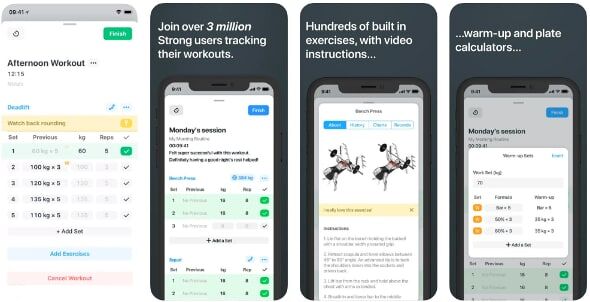
As a result, they feel more overwhelmed without having much to show for their efforts.
Many people love the Strong App precisely because of its simplicity and effectiveness. The interface is clean, simple, and does what it has to do without bells and whistles.
| What we like ⭐️ | Not so much ❌ |
| Simplicity and User-Friendly: Designed to be straightforward, allowing users to focus on workouts without unnecessary complications. | Limited Community Interaction: Lack of a strong community aspect, limiting user engagement and interaction. |
| Customization: Allows for personalized workouts, with adjustable exercises, sets, and repetitions. | Limited New Features: Some users feel the app’s development is stagnant with a lack of innovative features. |
| Free Version Available: Accessible essential features without mandatory subscription costs. | In-app Purchases: Advanced features may require additional in-app purchases or a PRO subscription. |
| Flexibility: Workouts can be adjusted on the fly, accommodating users' varying needs and feelings during workouts. | Not Ideal for Constant Travelers: May not adapt quickly to new environments or equipment changes for frequent travelers. |
How to get started with Strong App
Getting started with the Strong App is quite simple. All you have to do is install it, create a profile, and go about building your workouts. You will see a screen with a button, "Start an empty Workout," that allows you to build various workouts from scratch. There, you can add exercises, weight, warm-up sets, sets, repetition goals, notes, suggestions, and more.
Once you have built your weekly workout list, the app will now store your data and allow you to go back, review your performance, and see what you can improve.
Your workout areas include nothing but the essentials, like the exercises, target weight, and target repetition range. All you have to do is look at it, do it, mark it as complete, and work down your list.
You also get easy access to all previous workouts, which you can share, review, and monitor to see how you are progressing.
Plus, it can be enriching to look at your profile and know that you have completed dozens, even hundreds of workouts. It almost feels like making progress on a video game.
If you do not feel like building workouts from scratch, you can also pick from various proven programs like:
- Wendler's 5/3/1
- Bigger Leaner Stronger
- JE Intermediate Program
- and more.
Put together Workouts in Seconds
The Strong App is fantastic precisely because putting together workouts takes no more than a minute.
After you downloaded (Google Store, Apple App Store) and installed the Strong app, all you have to do is:
- Step 1: Create a new workout
- Step 2: Give it a name
- Step 3: Fill in the exercises you want to do
And you are good to go. You can then start training and mark off exercises as you complete them. The number of sets per exercise and target weights can be defined during the workout. The new information will be written to the template when the training is finished (if you choose to do so). By tapping the large green button that says "Finish", the app will mark the workout as complete and store it to review whenever you would like.
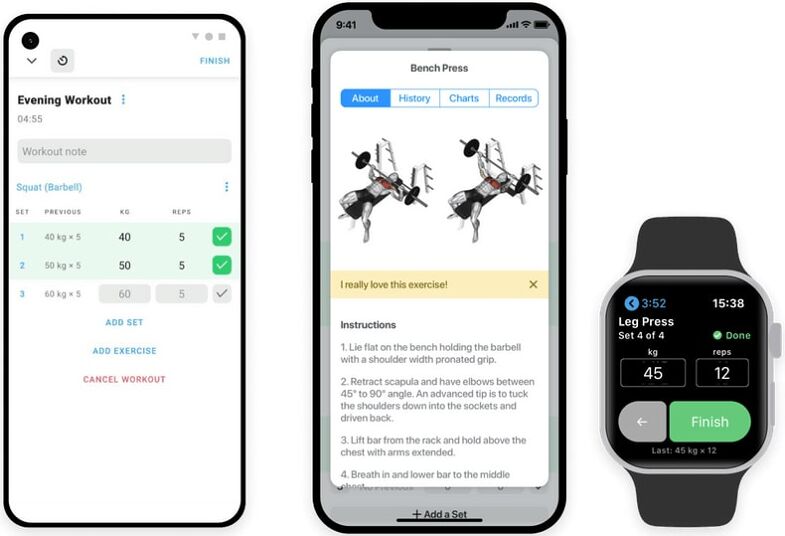
You can also adjust workouts on the fly by adding or removing sets and exercises and switching their positions on the fly.
For example, if you want to bench first and row second but decide to swap them, the app allows you to do that easily. Feeling great and want to do more than your planned three sets of squats? No problem - simply tap the '+Add set' button, and you are good to go.
For each workout, you can also add notes, extra thoughts, and other helpful information. For example, you can add a message that says, "I felt great that day." As you later review it, you will know why you performed unusually well.
You can also add reminders or warnings for yourself. For example, if you are actively trying to improve your squat depth, you can write, "Make sure to squat parallel!" As you start the workout, the reminder will appear and keep you in check.
Strong App pricing: is it free?
Ah, yes, about that - the price. How much would the app cost you? The benefits it offers seem impressive, but can you afford it?
Well, here is the kicker: The app is free. That is right. You get all of these benefits and conveniences without having to pay anything for it - no purchase price and no subscription cost for the Strong app. How cool is that?
Of course, there are some in-app purchases you can make if you want to. These are entirely optional, and you do not have to get any of them to use the app effectively. To get Strong PRO, these are the available subscriptions:
- Monthly: $4.99
- Yearly: $29.99
Strong App Promotion Code
There are many questions regarding discount or promotion codes for the Strong App. Unfortunately, there is no option available at the moment. While we have collaborated with other fitness apps and secured great pricing for our community, Strong has not been included in these offerings (yet).
How do I cancel my Subscription
Another question that gets asked quite frequently is, how do I cancel a paid subscription? So, here we go with the five-step approach to cancel your PRO Plan with the Strong App.
Apple iOS Users:
- Go to settings.
- Click your profile at the top of the screen.
- Click Subscriptions
- Click Strong
- Click Cancel Subscription/Free Trial
Google Android Users:
- Go to the Play Store.
- Click your profile at the top right corner of the screen.
- Click "Manage your Google account."
- Click Payments and subscriptions.
- Click Strong
- Follow the prompts.
Is there an alternative to the Strong Workout App?
Strong is a great app that offers versatility and flexibility, but not everyone enjoys it. For example, if you follow the community on Reddit, you will notice a lot of frustration with the development of Strong workout tracker.
Luckily, there is an alternative to Strong: Hevy.
The app is relatively new but has already amassed a large following and a respectable base of over 700.000 regular users. So, what makes Hevy special? There are several distinct features:
1. Simple and Intuitive Interface
One of Hevy's best features is the simple and intuitive interface that makes the app a pleasure to use. Many users report that Hevy takes little time to figure out and allows them to track their training without wasting time. The app is great for logging workouts and focusing on what matters: doing your workouts.
2. Fantastic Features you do not see often
Despite its simplicity, Hevy is full of great features that make it a real treat. Here are some of them:
- Record and store body measurements (arms, waist, thighs, etc.)
- Share your workouts with others (e.g., your coach) even if they do not use Hevy
- Track the rate of perceived exertion (RPE) on every set to gauge your effort
- Add supersets and dropsets
3. A sense of Community
The third great thing about Hevy is the social aspect that brings a sense of belonging. Like social media sites, you can follow others and have them follow you. In addition, others can see and interact with you each time you post an update. You can also show your support by commenting on other people's updates and hitting the "Like" button.
Read more about Hevy in our in-depth review, including a discount code and migration from Strong to Hevy.
Final Verdict on the Strong Workout App
If you work out in your gym regularly and can rely on the equipment, the Strong App has been the choice of many for years.
However, if you are new, we recommend using a different fitness app due to the lack of new features and community interaction. You may want to visit our fitness app advisor page to find your perfect match.
Another point to remember is if you need to adjust your fitness equipment frequently. Traveling regularly or changing gym rooms might get a bit of a hassle with Strong. For this scenario, we recommend the Fitbod app, which is great for automatically adjusting to a new environment and creating workouts.
